Setup and version your ML project
with MLV-tools and DVC
Stéphanie Bracaloni & Sarah Diot-Girard
About Us
Sarah Diot-Girard
Data Scientist since 2012
Interested in DataOps and Ethics
 @SgdJlbl
@SgdJlbl
 @SgdJlbl
@SgdJlbl
Stéphanie Bracaloni
Software Engineer since 2013
Automation and Code Quality
 @sbracaloni
@sbracaloni
 @sbracaloni
@sbracaloni
Major issues:
- Versioning (Data & Jupyter Notebooks)
- Automate the pipeline execution
- Reproduce & Share experiments
Setup a project using MLV-tools
- Easily create DVC steps from command line pipeline steps
gen_dvc -i ./script.py -o ./commands/script_dvcSetup a project using MLV-tools
-
Convert Jupyter Notebooks to
executable and configurable Python3 scripts
ipynb_to_python -n ./notebook.ipynb -o ./script.pySetup a project using MLV-tools
- Convert Jupyter Notebooks to DVC steps in one command
ipynb_to_dvc -n ./notebook.ipynb -o ./commands/script_dvc
[Tutorial time]
Clone MLV-tools tutorial repository
Resources:
mlv-tools-tutorial/resources/setup_project
How to:
mlv-tools-tutorial/tutorial/setup_project.md
We are waiting for your Pull Requests!
 github.com/peopledoc/ml-versioning-tools
github.com/peopledoc/ml-versioning-tools
 github.com/peopledoc/mlv-tools-tutorial
github.com/peopledoc/mlv-tools-tutorial
Fonts: White Rabbit by Matthew Welch Capsuula by Henrich Fichna Icons made by Smashicons, Good Ware, Designmodo, Freepik from www.flaticon.com; license CC 3.0 BY
Contact Us !
sarah_diot-girard@ultimatesoftware.com
stephanie_bracaloni@ultimatesoftware.com
Time Optimization
Tutorial Part1: build docker images
cd mlv-tools-tutorial/resources/dvc_playground
docker-compose build
Tutorial Part2: build docker image (Optional)
(Can also be run on your computer)
./resources/setup_project/docker/run.sh